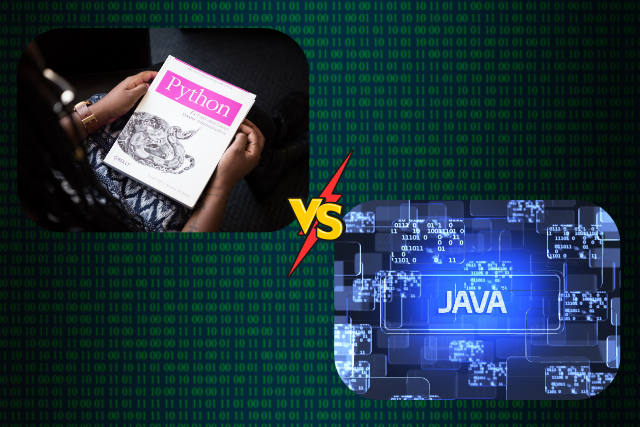In the evolving world of software development, staying ahead of the curve requires more than just knowing how to write code. The tools you use can significantly impact your efficiency, productivity, and the quality of your work.
Having the right tools in your arsenal can streamline your workflow, minimize errors, and help you deliver robust, high-quality software. This comprehensive guide will explore some of the top tools developers should consider to optimize their coding process.
Integrated Development Environments (IDEs)
Integrated Development Environments (IDEs) are essential for coding, providing a comprehensive environment where you can write, test, and debug your code.
1. Visual Studio Code
Visual Studio Code (VS Code) is a free, open-source IDE developed by Microsoft. It’s known for its versatility and extensive customization options. Key features include:
- IntelliSense: Provides smart code completion based on variable types, function definitions, and imported modules.
- Integrated Git: Seamlessly integrates with Git, allowing you to manage version control within the IDE.
- Extensions: Thousands of extensions are available to enhance functionality, from language support to debugging tools.
- Customization: Highly customizable interface with themes and layout options.
- Live Share: Enables real-time collaboration with other developers.
2. IntelliJ IDEA
IntelliJ IDEA by JetBrains is a robust IDE primarily used for Java development, though it supports many other languages through plugins. It offers advanced features such as:
- Intelligent Coding Assistance: Features like code completion, refactoring, and error detection.
- Built-in Tools: Includes version control, databases, and framework support out of the box.
- User-Friendly Interface: Highly intuitive and customizable to match your workflow.
3. PyCharm
PyCharm is another IDE from JetBrains, designed explicitly for Python development. It includes features such as:
- Smart Code Navigation: Easy code navigation and refactoring capabilities.
- Integrated Tools: Tools for testing, debugging, and version control.
- Framework Support: Excellent support for web development frameworks like Django and Flask.
Version Control Systems
Version control systems are crucial for tracking changes, collaborating with team members, and maintaining the integrity of your codebase.
4. Git
Git is a distributed version control system that allows multiple developers to work on a project simultaneously without overwriting each other’s changes. Key benefits include:
- Branching and Merging: Easy to create, manage, and merge branches.
- Track Changes: Keep a detailed history of project changes.
- Collaboration: Efficiently collaborate with teams using platforms like GitHub and GitLab.
5. GitHub
GitHub is a web-based platform that uses Git for version control. It’s an essential tool for collaboration and code sharing. Features include:
- Repository Hosting: Store and manage your code in repositories.
- Issue Tracking: Track bugs and manage project tasks.
- Pull Requests: Review and merge code changes, facilitating collaboration and quality control.
- Actions: Automate workflows for CI/CD, testing, and deployment.
Code Collaboration and Review
Effective code collaboration and review tools ensure code quality and consistency across development teams.
6. GitLab
GitLab is a DevOps platform that provides a complete CI/CD toolchain. It’s great for managing the entire software development lifecycle. Key features include:
- Integrated CI/CD: Automate testing and deployment.
- Code Review: Tools for code review and collaboration.
- Issue Tracking: Comprehensive issue and project management.
- Security Features: Built-in security testing and monitoring.
7. Bitbucket
Bitbucket by Atlassian is another Git-based platform focused on team collaboration. It offers features like:
- Pull Requests: Efficient code review and feedback.
- Pipelines: Built-in CI/CD for continuous integration and deployment.
- Integration: Seamless integration with other Atlassian products like Jira for project management.
Debugging and Testing Tools
Debugging and testing are crucial parts of the development process, ensuring that your code works correctly and efficiently.
8. Postman
Postman is a popular tool for API development and testing. It simplifies the process of creating, testing, and sharing APIs. Features include:
- API Requests: Easily create and send HTTP requests.
- Automation: Automate API testing with collections and scripts.
- Collaboration: Share collections and environment settings with your team.
- Monitoring: Set up monitors to test APIs periodically and ensure they are up and running.
9. Selenium
Selenium is an open-source framework for testing web applications. It allows you to write test scripts in various programming languages like Java, Python, and C#. Key features include:
- Browser Automation: Automate browser actions for testing.
- Cross-Browser Testing: Test your web application across different browsers.
- Integration: Works with various testing frameworks and CI tools.
Continuous Integration/Continuous Deployment (CI/CD)
CI/CD tools are essential for automating the process of integrating, testing, and deploying code changes.
10. Jenkins
Jenkins is an open-source automation server that facilitates continuous integration and continuous deployment. It helps automate the parts of software development related to building, testing, and deploying. Key features include:
- Extensible: Over 1,000 plugins to support building, deploying, and automating projects.
- Easy Configuration: Simple setup and configuration with a web-based interface.
- Scalability: Distribute work across multiple machines to handle large projects.
- Pipeline: Define build pipelines to automate complex workflows.
11. Travis CI
Travis CI is a continuous integration service used to build and test projects hosted on GitHub. It’s particularly popular for open-source projects. Features include:
- GitHub Integration: Automatically build and test code changes.
- Configuration: Simple YAML-based configuration.
- Multi-Language Support: Supports various programming languages and environments.
- Build Notifications: Get notified about build statuses via email or Slack.
Package Managers
Package managers simplify managing dependencies and installing libraries needed for your projects.
12. npm
npm (Node Package Manager) is the default package manager for JavaScript and the Node.js runtime environment. It allows developers to share and reuse code. Key features include:
- Package Management: Easily install, update, and manage dependencies.
- Script Running: Define and run scripts for common tasks.
- Registry: Access a vast library of open-source packages.
- Versioning: Manage different versions of packages to avoid conflicts.
13. pip
pip is the package installer for Python. It allows you to install and manage Python libraries and dependencies. Features include:
- Easy Installation: Simple command-line tool for installing packages.
- Dependency Management: Automatically installs dependencies for packages.
- PyPI Integration: Access to the Python Package Index (PyPI) with thousands of libraries.
- Virtual Environments: Work with virtual environments to manage dependencies for different projects.
Cloud Development Environments
Cloud-based development environments offer the flexibility to code from anywhere and collaborate in real-time.
14. AWS Cloud9
AWS Cloud9 is a cloud-based IDE that lets you write, run, and debug code with just a browser. It provides a rich development environment with features like:
- Collaborative Editing: Real-time collaboration with your team.
- Pre-Configured Environments: Quickly start new projects without local setup.
- Integration: Seamlessly integrates with other AWS services.
- Terminal Access: Full terminal access to your AWS resources.
15. Repl.it
Repl.it is an online IDE and collaborative platform that supports many programming languages. It’s ideal for quick prototyping, learning, and collaboration. Features include:
- Instant Coding: Start coding without any setup.
- Multiplayer Mode: Collaborate with others in real-time.
- Hosting: Deploy and host your applications directly from the platform.
- Classrooms: Create interactive coding classrooms for teaching and learning.
Conclusion
Using the right tools can significantly enhance your coding process, making you more productive and efficient.
Whether you’re a beginner or an experienced developer, incorporating these tools into your workflow can help you write better code, collaborate more effectively, and streamline your development process. Explore these tools and find the ones that best fit your needs to optimize your coding process.
From powerful IDEs like Visual Studio Code and IntelliJ IDEA to essential version control systems like Git and GitHub, these tools offer features that cater to every aspect of software development. Debugging and testing tools like Postman and Selenium and CI/CD tools like Jenkins and Travis CI ensure your code is reliable and ready for deployment.
Package managers like npm and pip simplify dependency management, while cloud development environments like AWS Cloud9 and Repl.it offer flexibility and collaboration features.