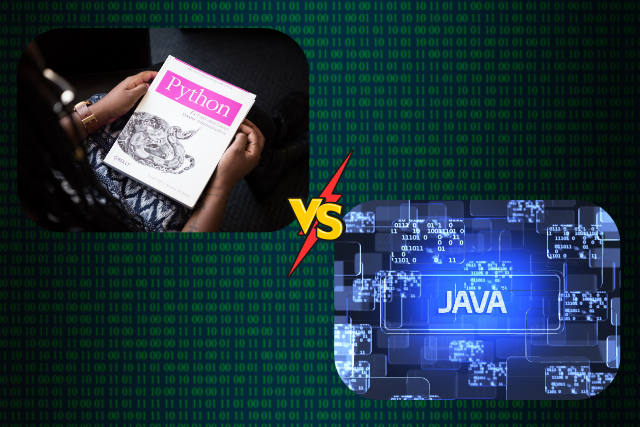When it comes to data analysis, the tools you choose can make a significant difference in your efficiency and results. Two of the most popular tools in this field are MATLAB and Python.
But which one is better for your needs? Should you go with the time-tested MATLAB or the versatile Python? In this article, we’ll explore the strengths and weaknesses of both, helping you make an informed decision.
Imagine choosing between a sleek, high-end sports car and a reliable, versatile SUV. Each has advantages, and the right choice depends on your specific needs. Similarly, MATLAB and Python each have unique features that make them suitable for different data analysis tasks.
Let’s see how they stack against each other.
Overview of MATLAB and Python
What is MATLAB?
MATLAB, short for Matrix Laboratory, is a high-level programming language and environment explicitly designed for numerical computing, data analysis, and algorithm development. Developed by MathWorks, MATLAB has been around since the 1980s and is widely used in academia and industry.
What is Python?
On the other hand, Python is a general-purpose programming language known for its simplicity and readability. Created by Guido van Rossum and first released in 1991, Python has become one of the most popular programming languages in the world thanks to its versatility and extensive libraries.
Ease of Use
MATLAB’s User-Friendly Interface
MATLAB is renowned for its user-friendly interface, which makes it easy for beginners to get started. The integrated development environment (IDE) includes features like a command window, workspace, and various toolboxes that simplify the process of writing and debugging code.
Python’s Simplicity and Readability
Python is celebrated for its simplicity and readability. Its syntax is straightforward and mimics natural language, making it easy to learn and use. Python’s extensive documentation and tutorials also make it accessible to beginners.
Cost Comparison
MATLAB’s Licensing Fees
One of the significant drawbacks of MATLAB is its cost. MATLAB requires a paid license, which can be expensive, especially for individual users or small businesses. Academic institutions often get discounted rates, but it can still be a significant investment.
Python’s Free and Open-Source Nature
Python, being open-source, is free to use. This makes it an attractive option for students, researchers, and small businesses. The open-source nature of Python also means that it has a large and active community contributing to its development.
Libraries and Toolboxes
MATLAB’s Specialized Toolboxes
MATLAB offers various specialized toolboxes for various applications, from signal processing to machine learning. MathWorks develops and maintains these toolboxes, ensuring high quality and compatibility.
Python’s Extensive Libraries
Python boasts an extensive collection of libraries for data analysis, such as NumPy, pandas, SciPy, and scikit-learn. These libraries are highly versatile and continuously updated by the community, providing robust tools for data analysis.
Community and Support
MATLAB’s Professional Support
MATLAB users can access professional support from MathWorks, including comprehensive documentation, tutorials, and customer service. This support can be invaluable for troubleshooting and learning.
Python’s Active Community
Python has a large and active community of users and developers. This means you can find many resources online, including forums, tutorials, and open-source projects. The community-driven nature of Python ensures that it evolves rapidly to meet users’ needs.
Performance
MATLAB’s Performance in Numerical Computing
MATLAB is optimized for numerical computing and matrix operations, making it highly efficient for tasks involving large datasets and complex calculations. Its built-in functions and toolboxes are designed to deliver high performance.
Python’s Flexibility and Optimization
Python’s performance can vary depending on the libraries and packages used. While it may not be as fast as MATLAB for certain numerical tasks, libraries like NumPy and SciPy offer optimized performance for many data analysis tasks. Additionally, Python’s flexibility allows integration with other high-performance languages like C and Fortran.
Integration and Compatibility
MATLAB’s Integration with Hardware and Software
MATLAB excels in integration with various hardware and software, making it a popular choice in engineering and scientific applications. It supports interfaces for controlling hardware, such as data acquisition systems and test instruments.
Python’s Versatile Integration Capabilities
Python’s versatility extends to its integration capabilities. It can easily interface with other programming languages, databases, and software systems. Python’s interoperability makes it a powerful tool for building complex, multi-component data analysis pipelines.
Visualization Capabilities
MATLAB’s Advanced Visualization Tools
MATLAB is known for its advanced visualization capabilities. It provides various plotting functions and interactive tools for creating high-quality graphs and charts. These visualizations are highly customizable, making them suitable for publication-quality graphics.
Python’s Rich Visualization Libraries
Python offers several powerful libraries for data visualization, such as Matplotlib, Seaborn, and Plotly. These libraries allow for the creation of a wide variety of plots and interactive visualizations, enabling users to explore and present their data effectively.
Flexibility and Extensibility
MATLAB’s Proprietary Environment
While MATLAB is powerful, it operates within a proprietary environment. This can limit flexibility and extensibility compared to open-source tools. However, MATLAB does offer interfaces for integrating with other languages and systems.
Python’s Open-Source Ecosystem
Python’s open-source nature makes it highly flexible and extensible. Users can modify and extend existing libraries, create custom modules, and contribute to the broader community. This flexibility makes Python an excellent choice for developing innovative data analysis solutions.
Application Areas
MATLAB in Engineering and Academia
MATLAB is widely used in engineering, scientific research, and academia. Its specialized toolboxes and robust performance make it ideal for tasks like signal processing, control systems, and numerical simulations.
Python in Data Science and Machine Learning
Python has become the go-to language for data science and machine learning. Its extensive libraries, such as TensorFlow and Keras, provide powerful tools for developing machine-learning models and analyzing large datasets.
Learning Curve
MATLAB’s Steeper Learning Curve
While MATLAB’s user-friendly interface makes it accessible, mastering its advanced features can involve a steeper learning curve. The proprietary nature of MATLAB means that users must learn its specific syntax and functions.
Python’s Gentle Learning Curve
Python’s simplicity and readability result in a gentler learning curve. Its general-purpose nature means that learning Python can open doors to various applications beyond data analysis.
Use Cases
When to Use MATLAB
MATLAB is an excellent choice for projects that require high-performance numerical computing, advanced visualizations, and specialized toolboxes. It is particularly well-suited for engineering and scientific applications.
When to Use Python
Python is ideal for projects that require flexibility, integration with other systems, and access to a vast array of libraries. It is the preferred choice for data science, machine learning, and general-purpose programming.
Conclusion
There is no clear winner in the battle of MATLAB vs. Python for data analysis. The best tool for you depends on your specific needs, budget, and the nature of your projects.
MATLAB offers powerful numerical computing capabilities and professional support, making it a strong choice for engineering and scientific applications. With its versatility, open-source nature, and extensive libraries, Python is the go-to language for data science and machine learning.
Choosing between MATLAB and Python is like choosing between a specialized tool and a versatile multitool. Each has its strengths and is suited to different tasks. By understanding these strengths, you can make an informed decision and choose the tool that best supports your data analysis needs.
FAQs
1. Which is easier to learn, MATLAB or Python?
Python is generally considered easier to learn due to its simple and readable syntax. MATLAB has a steeper learning curve, especially for its advanced features.
2. Is MATLAB more expensive than Python?
Yes, MATLAB requires a paid license, which can be expensive. Python is free and open-source, making it a cost-effective choice.
3. Can Python replace MATLAB for all tasks?
While Python can perform many of the same tasks as MATLAB, there are certain applications, particularly in engineering, where MATLAB’s specialized toolboxes offer advantages.
4. What are the best Python libraries for data analysis?
Some of the best Python libraries for data analysis include NumPy, pandas, SciPy, and scikit-learn. These libraries provide powerful tools for various data analysis tasks.
5. Which tool is better for data visualization, MATLAB or Python?
Both MATLAB and Python offer excellent data visualization capabilities. MATLAB is known for its advanced and customizable plotting functions, while Python’s libraries like Matplotlib and Seaborn provide versatile and interactive visualizations.