The automotive industry is undergoing a rapid transformation, driven by the need for innovation, sustainability, and enhanced safety. MATLAB Simulink has emerged as a powerful tool in this regard, providing engineers with the capabilities to model, simulate, and validate automotive systems efficiently and accurately.
What is MATLAB Simulink?
MATLAB Simulink is a platform for multi-domain simulation and model-based design. It allows engineers to create models that represent the behaviour of systems, simulate those models to predict performance and verify designs through testing.
MATLAB, developed by MathWorks, is a high-level programming language and interactive environment that enables numerical computation, visualization, and programming. Simulink, an extension of MATLAB, offers a graphical environment where users can build models using block diagrams.
This combination of MATLAB and Simulink provides a comprehensive toolset for engineers in the automotive industry, helping them to address the challenges of designing and testing modern vehicles.
The Role of MATLAB Simulink in Automotive Engineering
1. Model-Based Design (MBD)
Model-Based Design (MBD) is a crucial methodology in automotive engineering, and MATLAB Simulink is at the forefront of this approach. MBD allows engineers to create a mathematical model of the system they are designing.
This model serves as a blueprint for development, reducing the need for physical prototypes and enabling early detection of design flaws.
Using Simulink, engineers can simulate the behaviour of automotive systems, such as powertrains, braking systems, and electrical components, under various conditions.
This simulation capability is crucial for optimizing performance, ensuring safety, and meeting regulatory requirements.

2. System-Level Simulation
Automotive systems are highly integrated, with multiple subsystems interacting with each other. For example, an electric vehicle (EV) has a battery management system (BMS), an electric motor, and a thermal management system, all of which must work in harmony.
Simulink allows engineers to perform system-level simulations, where they can model and simulate the interactions between these subsystems.
Simulating the entire system, engineers can identify potential issues early in the design process, such as thermal runaway in batteries or torque ripple in motors. This holistic approach helps optimize the overall performance of the vehicle and ensures that all subsystems function together seamlessly.
3. Controller Design and Verification
One of the critical aspects of modern vehicles is the control systems that manage various functions, from engine management to autonomous driving. MATLAB Simulink provides tools for designing and verifying these control systems. Engineers can create control algorithms in Simulink, simulate their performance, and refine them before implementation.
Simulink’s capabilities extend to hardware-in-the-loop (HIL) simulation, where the control algorithms can be tested on real hardware in a simulated environment. This allows for thorough verification of the control systems, ensuring that they will perform as expected in the real world.
4. Electric and Hybrid Vehicle Design
The shift towards electric and hybrid vehicles (EVs and HEVs) presents new challenges for automotive engineers. These vehicles have complex powertrains that require precise control and optimization to achieve the desired performance and efficiency.
MATLAB Simulink offers specialized toolboxes for electric motor control, battery modelling, and energy management.
Engineers can use Simulink to design and simulate the entire powertrain, from the battery and inverter to the electric motor and drivetrain. This simulation helps optimize the efficiency of the powertrain, reduce energy consumption, and extend the vehicle’s range.
5. Advanced Driver Assistance Systems (ADAS) and Autonomous Driving
ADAS and autonomous driving technologies are rapidly becoming standard features in modern vehicles. These systems rely on a complex network of sensors, control algorithms, and actuators to function. MATLAB Simulink is widely used in the development of ADAS and autonomous driving systems.
Simulink supports the design and simulation of sensor fusion algorithms, path planning, and vehicle dynamics control. Engineers can create virtual driving environments in Simulink to test these systems, reducing the reliance on expensive and time-consuming real-world testing.
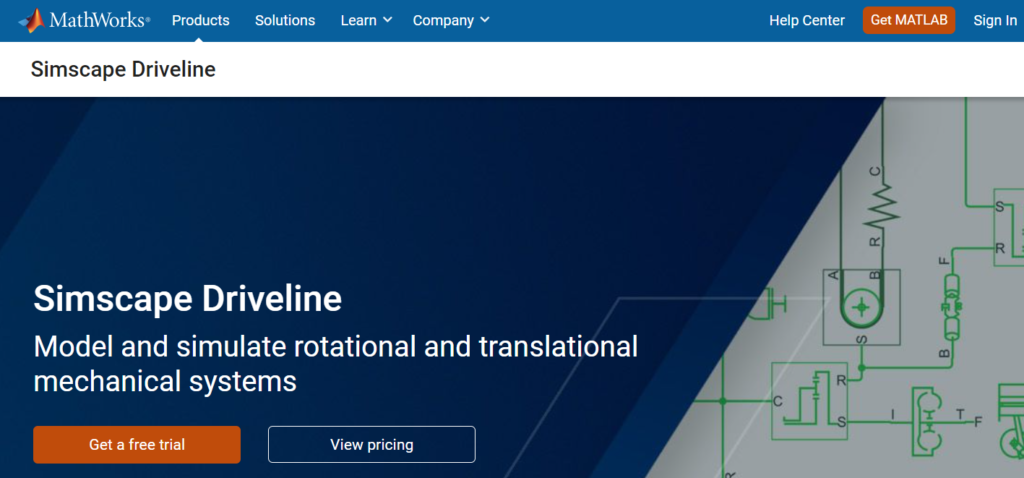
6. Functional Safety and Compliance
Safety is paramount in automotive design, and MATLAB Simulink provides tools to ensure that systems meet stringent safety standards. Engineers can perform fault injection testing, where they simulate faults in the system to see how it responds.
This testing helps identify potential safety issues and ensure that the system can handle faults without catastrophic failure.
Simulink also supports compliance with automotive safety standards, such as ISO 26262. Engineers can use Simulink to document their design and testing processes, making it easier to demonstrate compliance during audits.
Read more to know about Automotive Applications.
Benefits of Using MATLAB Simulink in Automotive Engineering
1. Faster Development Cycles
One of the primary benefits of using MATLAB Simulink in automotive engineering is the ability to shorten development cycles. By simulating designs early in the process, engineers can identify and address issues before they become costly problems. This leads to faster time-to-market for new vehicles and features.
2. Improved Accuracy and Reliability
Simulation with MATLAB Simulink allows for high levels of accuracy in modeling complex automotive systems. Engineers can model real-world physics and test systems under various conditions, ensuring that the final design is robust and reliable.
3. Cost Savings
Reducing the need for physical prototypes and extensive real-world testing translates into significant cost savings. MATLAB Simulink allows engineers to perform much of the design and testing virtually, lowering the overall cost of development.
4. Flexibility and Scalability
MATLAB Simulink is highly flexible, allowing engineers to model a wide range of automotive systems, from simple control loops to complex powertrains. The platform is also scalable, meaning it can be used for projects of varying sizes, from small component designs to full vehicle simulations.
5. Integration with Other Tools
MATLAB Simulink integrates seamlessly with other engineering tools and software. For example, it can be used in conjunction with CAD tools for mechanical design or with code generation tools for implementing control algorithms on embedded systems. This integration streamlines the development process and ensures that all aspects of the design work together cohesively.
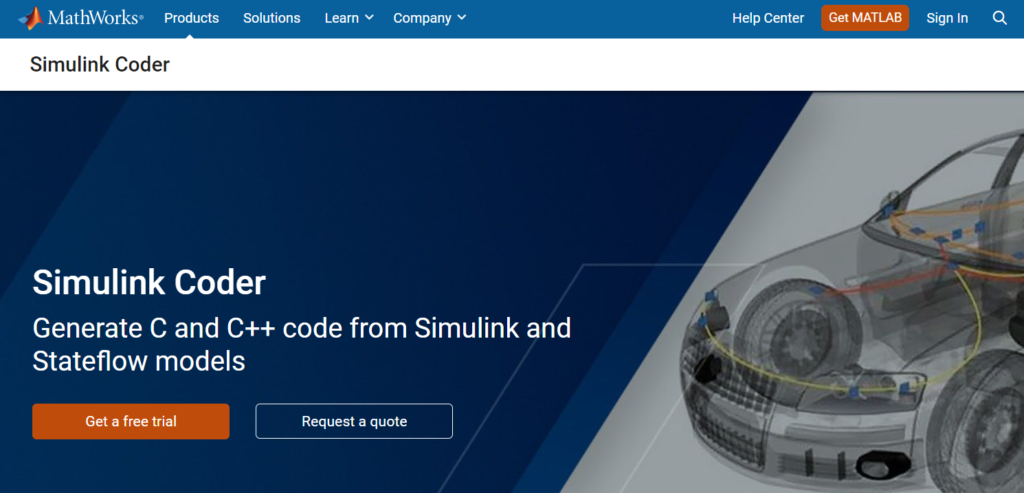
Real-World Applications of MATLAB Simulink in Automotive Engineering
1. Electric Vehicle (EV) Powertrain Development
Several major automotive manufacturers have used MATLAB Simulink for the development of EV powertrains. e.g. Simulink has been used to model and simulate the interactions between the battery, inverter, and electric motor in an EV. This modelling helps engineers optimize the powertrain for efficiency, range, and performance.
2. Autonomous Driving System Development
Autonomous vehicle developers rely on MATLAB Simulink to design and test their systems. Simulink is used to create virtual driving environments where autonomous driving algorithms can be tested safely. This testing helps ensure that the systems can handle real-world driving conditions before they are deployed in actual vehicles.
3. ADAS Development
Advanced Driver Assistance Systems, such as adaptive cruise control, lane-keeping assistance, and automatic emergency braking, have been developed using MATLAB Simulink.
Engineers use Simulink to model the sensor data processing, decision-making algorithms, and actuation systems that make these features possible.
4. Hybrid Vehicle Energy Management
Hybrid vehicles require sophisticated energy management systems to balance the use of the internal combustion engine and electric motor. MATLAB Simulink has been used to design and simulate these energy management systems, helping to maximize fuel efficiency and reduce emissions.
5. Engine Control System Design
Engine control systems are critical to the performance, efficiency, and emissions of a vehicle. MATLAB Simulink has been used extensively in the design and testing of these systems. Engineers can simulate various engine conditions, such as different load and speed scenarios, to optimize the control algorithms.
Future Trends in MATLAB Simulink for Automotive Engineering
1. Increased Use of AI and Machine Learning
As automotive systems become more complex, there is a growing need for advanced techniques such as AI and machine learning. MATLAB Simulink is increasingly being used in conjunction with these technologies to develop predictive models, optimize control strategies, and improve system performance.
2. Integration with IoT and Connected Vehicles
The rise of connected vehicles and the Internet of Things (IoT) presents new opportunities for MATLAB Simulink. Engineers can use Simulink to model and simulate the interactions between vehicles and external systems, such as traffic management systems or cloud-based services. This integration will be vital to developing the next generation of connected and autonomous vehicles.
3. Enhanced Simulation Capabilities
Future versions of MATLAB Simulink are expected to offer even more advanced simulation capabilities. This includes more detailed modelling of physical systems, better support for real-time simulation, and improved tools for testing and validation. These enhancements will help engineers tackle the increasing complexity of automotive systems.
4. Focus on Sustainability
Sustainability is becoming a critical consideration in automotive design. MATLAB Simulink will play a role in this by helping engineers develop more efficient and environmentally friendly vehicles. This includes optimizing powertrains for fuel efficiency, reducing emissions, and designing systems for renewable energy integration.
5. Expansion of Autonomous Driving and ADAS Features
As autonomous driving technology continues to advance, MATLAB Simulink will remain a vital tool for developers. Future developments will likely focus on expanding the capabilities of ADAS and autonomous driving systems, improving their safety, reliability, and functionality.
Getting Started with MATLAB Simulink for Automotive Engineering
If you are an automotive engineer looking to leverage MATLAB Simulink for your projects, here are some steps to get started:
- Learn the Basics of MATLAB and Simulink: Familiarize yourself with the basics of MATLAB programming and Simulink’s graphical environment. MathWorks offers a variety of online tutorials, webinars, and documentation to help you get started.
- Explore Automotive-Specific Toolboxes: MATLAB Simulink offers several toolboxes specifically designed for automotive applications, such as the Vehicle Dynamics Blockset, Powertrain Blockset, and Automated Driving Toolbox. These toolboxes provide pre-built models and functions that can accelerate your development process.
- Start with Simple Models: Begin by creating simple models of automotive systems, such as a primary engine control loop or a battery management system. This will help you understand the modelling process and build your confidence.
- Simulate and Analyze: Use Simulink to simulate your models and analyze the results. Experiment with different parameters and conditions to see how they affect the system’s performance.
- Scale Up to Complex Systems: As you gain experience, start working on more complex models, such as full vehicle simulations or integrated ADAS systems. Use Simulink’s tools for system-level simulation, control design, and verification to ensure your designs meet performance and safety requirements.
- Collaborate and Share: MATLAB Simulink allows for collaboration across teams. Share your models and simulations with colleagues, and integrate your work with other engineering tools and software.
FAQs
1. What is MATLAB Simulink used for in the automotive industry?
MATLAB Simulink is used to model, simulate, and validate automotive systems. It helps engineers design and test everything from powertrains and control systems to ADAS and autonomous driving technologies.
2. How does MATLAB Simulink benefit automotive engineers?
Simulink allows for faster development cycles, improved accuracy, cost savings, and the ability to simulate complex systems. It also supports compliance with safety standards and integration with other engineering tools.
3. Can MATLAB Simulink be used for electric vehicle design?
Yes, MATLAB Simulink is widely used for designing and simulating electric vehicle powertrains, battery management systems, and energy management strategies.
4. What are some real-world applications of MATLAB Simulink in automotive engineering?
Real-world applications include EV powertrain development, ADAS system design, autonomous driving testing, hybrid vehicle energy management, and engine control system optimization.
5. How does Simulink support autonomous driving development?
Simulink allows engineers to create virtual driving environments to test autonomous driving algorithms, ensuring they can handle real-world conditions before deployment.
6. What are the future trends for MATLAB Simulink in the automotive industry?
Future trends include the integration of AI and machine learning, enhanced simulation capabilities, support for connected vehicles, a focus on sustainability, and expanded ADAS and autonomous driving features.







