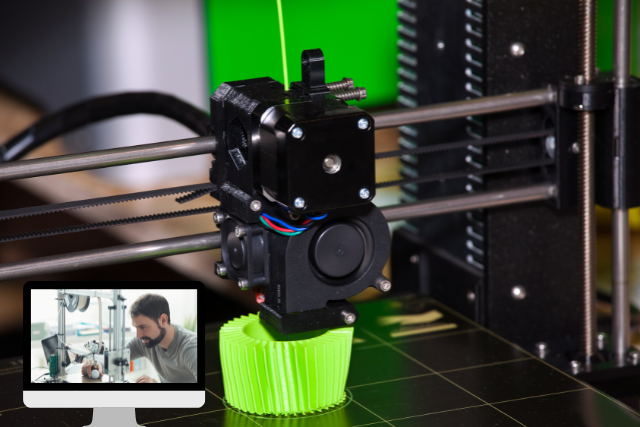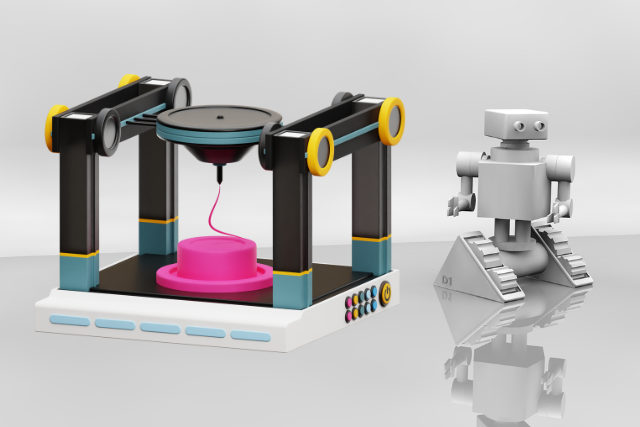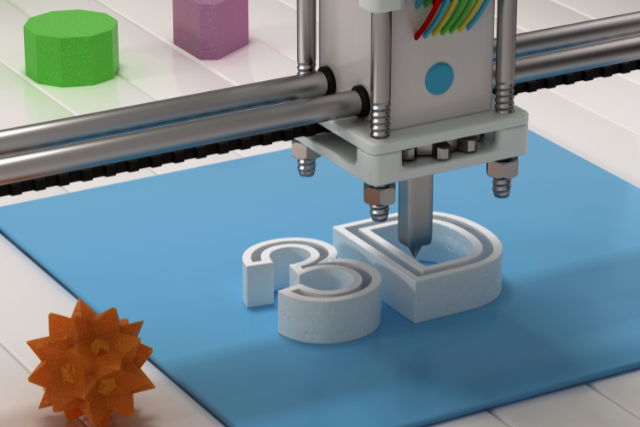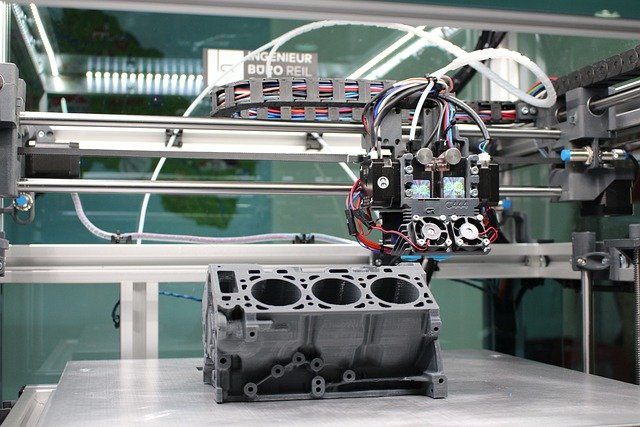In recent years, 3D printing has revolutionized various industries, from manufacturing to healthcare. However, one of its most exciting applications lies in education. By integrating 3D printing technology into the classroom, educators can enhance learning experiences and foster creativity among students.
Educational 3D printing software plays a crucial role in this process, providing the tools and resources necessary to bring abstract concepts to life. This article explores how educational 3D printing software enhances learning and creativity, highlights some of the best tools available, and discusses the benefits of incorporating this technology into educational curricula.
The Role of 3D Printing in Education
Bridging the Gap Between Theory and Practice
3D printing technology allows students to transform theoretical knowledge into tangible objects. This hands-on approach helps bridge the gap between abstract concepts and real-world applications, making learning more engaging and effective.
For example, students can design and print models of historical artifacts, geometric shapes, or even complex biological structures, gaining a deeper understanding of the subject matter.
Fostering Creativity and Innovation
Educational 3D printing software encourages creativity by allowing students to design and create their own projects. This process nurtures problem-solving skills, critical thinking, and innovation.
Whether it’s designing a new gadget, creating a piece of art, or developing a prototype for a science project, 3D printing empowers students to bring their ideas to life.
Enhancing Collaboration and Communication
3D printing projects often require collaboration, encouraging students to work together, share ideas, and communicate effectively. This collaborative environment not only enhances learning but also prepares students for future careers where teamwork and communication are essential skills.
Top Educational 3D Printing Software
Tinkercad
Tinkercad is a popular, user-friendly 3D design software that is perfect for beginners. Its intuitive interface and extensive library of shapes make it easy for students to create 3D models.
Tinkercad offers various tutorials and projects, helping educators integrate 3D printing into their lessons. It is accessible online, which means students can use it from any device with internet access, making it a versatile tool for both in-class and remote learning.
Autodesk Fusion 360
Autodesk Fusion 360 is a more advanced 3D design software suitable for high school and college students. It offers a comprehensive set of tools for 3D modeling, simulation, and manufacturing.
Fusion 360’s cloud-based platform allows students to collaborate on projects in real-time, enhancing teamwork and communication. Its robust features make it ideal for more complex projects and provide students with professional-level skills in CAD and design.
Blender
Blender is a free, open-source 3D creation suite that supports the entire 3D pipeline, including modeling, animation, and rendering. While it has a steeper learning curve, Blender is an excellent tool for students interested in pursuing careers in animation, game design, or visual effects.
Blender offers a vast array of features and customization options, making it a powerful tool for creative projects. The active community and extensive online resources help users learn and master the software.
Makers Empire
Makers Empire is specifically designed for educational purposes, offering an easy-to-use interface and a range of lesson plans aligned with curriculum standards. It provides teachers with the resources they need to introduce 3D printing into the classroom and engage students in STEAM (Science, Technology, Engineering, Arts, and Mathematics) learning.
Makers Empire includes tools for designing, creating, and sharing 3D models, along with a comprehensive teacher dashboard for managing student progress and assignments.
Ultimaker Cura
Ultimaker Cura is a free, powerful slicing software that prepares 3D models for printing. While not a design tool, Cura is essential for ensuring that students’ designs are printed accurately and efficiently.
Cura supports a wide range of 3D printers and offers advanced customization options, allowing users to optimize print settings for the best results. Its user-friendly interface makes it accessible for students and teachers alike.
Benefits of Incorporating 3D Printing into Education
Enhanced Engagement and Motivation
3D printing projects capture students’ interest and make learning fun. This increased engagement can lead to improved motivation and better retention of information.
By working on exciting projects, students are more likely to stay interested in their studies and develop a passion for learning.
Personalized Learning Experiences
Educational 3D printing software allows for personalized learning experiences, catering to students’ individual interests and learning styles. Teachers can design projects that align with each student’s strengths and areas for growth, ensuring that every student has the opportunity to succeed.
Practical Skill Development
3D printing helps students develop practical skills that are valuable in the modern workforce. These include design thinking, engineering, computer-aided design (CAD), and even project management.
By working on real-world projects, students gain hands-on experience that can be applied in various careers.
Encouragement of STEAM Learning
Integrating 3D printing into the curriculum promotes STEAM education by combining science, technology, engineering, arts, and mathematics. This interdisciplinary approach fosters a well-rounded education and prepares students for future challenges in an increasingly tech-driven world.
Getting Started with 3D Printing in Education
Step 1: Choose the Right Software and Hardware
Select educational 3D printing software that suits your students’ age and skill level. Additionally, invest in a reliable 3D printer that meets your school’s needs and budget.
Some popular choices include the Ultimaker and MakerBot series of printers.
Step 2: Develop a Curriculum Plan
Create a curriculum plan that integrates 3D printing projects into your lessons. Align these projects with your educational goals and standards, ensuring that they enhance the learning experience and promote student engagement.
Step 3: Provide Training and Resources
Ensure that both teachers and students receive adequate training on using 3D printing software and hardware. Utilize online tutorials, workshops, and professional development courses to build confidence and competence in using this technology.
Step 4: Foster a Collaborative Environment
Encourage collaboration by organizing group projects and fostering a supportive classroom environment. Use cloud-based platforms like Autodesk Fusion 360 to facilitate teamwork and real-time collaboration on 3D printing projects.
Step 5: Evaluate and Iterate
Regularly evaluate the effectiveness of your 3D printing projects and make adjustments as needed. Collect feedback from students and teachers to identify areas for improvement and ensure that the technology is enhancing learning outcomes.
Conclusion
Educational 3D printing software offers a powerful tool for enhancing learning and fostering creativity in the classroom. By integrating this technology into the curriculum, educators can provide students with hands-on experiences that bring abstract concepts to life, nurture innovation, and develop practical skills.
Whether through designing intricate models, collaborating on projects, or exploring new ideas, 3D printing opens up a world of possibilities for students. Embrace the potential of 3D printing in education and transform the way students learn and create.
Additional Resources
By utilizing these resources and integrating 3D printing into your educational programs, you can inspire the next generation of innovators and creators.