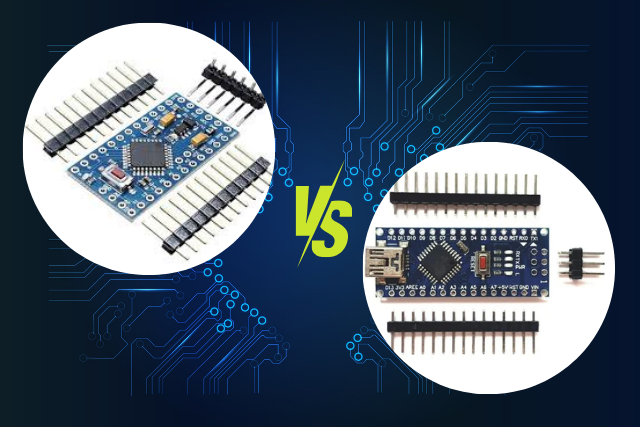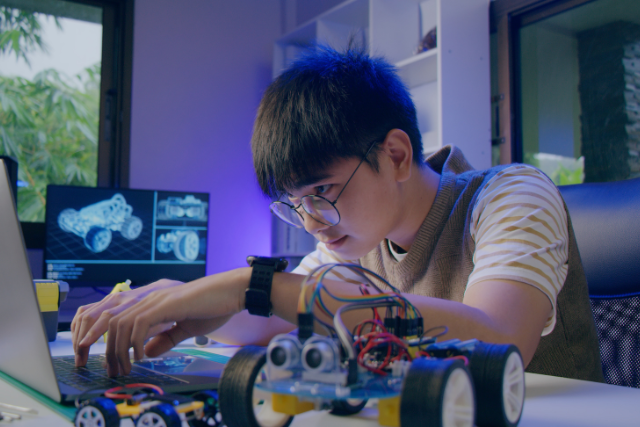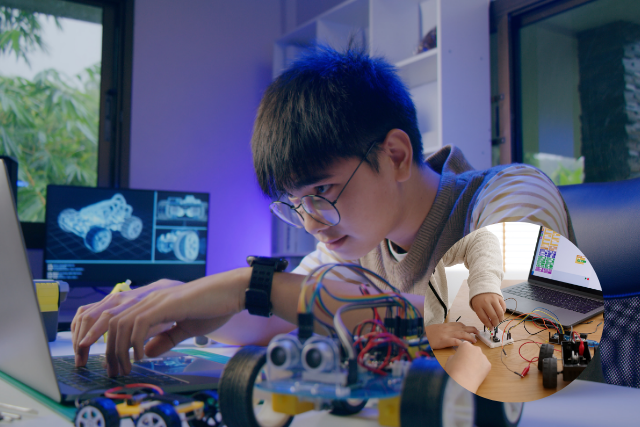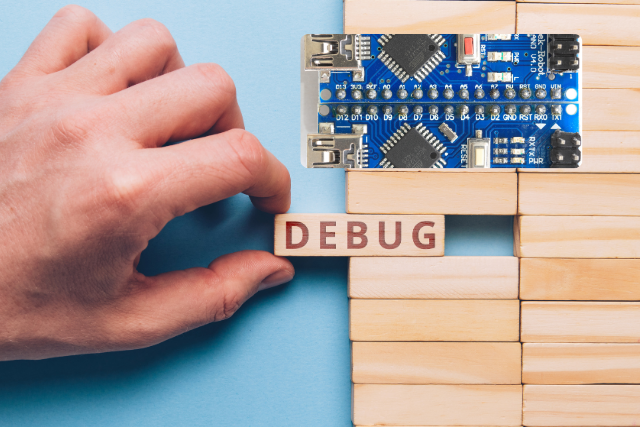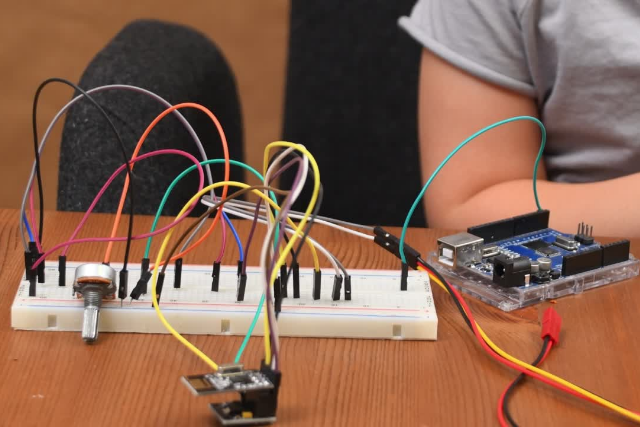Choosing the right microcontroller for your project is a crucial step that can significantly impact the success and efficiency of your design. With the myriad of options available in the market, selecting the best microcontroller can be daunting.
This guide will walk you through the essential factors to consider when choosing a microcontroller, ensuring you make an informed decision that meets your project’s requirements.
Understand Your Project Requirements
Define the Purpose of Your Project
The first step in selecting a microcontroller is to clearly define the purpose of your project. Understanding the specific tasks your project needs to perform will help you determine the necessary features and capabilities of the microcontroller.
Identify Key Specifications
Processing Power: Consider the complexity of the tasks your project will handle. Simple tasks might only require an 8-bit microcontroller, while more complex applications could benefit from a 32-bit microcontroller.
Memory: Assess the amount of RAM and flash memory your project will need. More complex projects with large codebases or data storage requirements will need more memory.
Input/Output (I/O) Requirements: Determine the number and type of I/O pins required for your project. Consider peripherals like GPIO, ADC, DAC, PWM, UART, SPI, and I2C.
Power Consumption: Evaluate the power requirements of your project. Battery-operated devices will need microcontrollers with low power consumption modes.
Consider the Development Environment
Availability of Development Tools
Ensure that the microcontroller you choose has a robust development environment. Look for features such as:
Integrated Development Environments (IDEs): Popular IDEs include Arduino IDE, Microchip MPLAB X, STM32CubeIDE, and Keil MDK.
Compilers and Debuggers: Verify that compilers and debugging tools are available and supported.
Libraries and Code Examples: Check for readily available libraries and code examples to accelerate development.
Community and Manufacturer Support
A strong community and manufacturer support can be invaluable when troubleshooting issues or seeking advice. Consider microcontrollers with active online communities, forums, and extensive documentation.
Evaluate Performance and Peripherals
Clock Speed
The clock speed of a microcontroller determines how fast it can execute instructions. Higher clock speeds can handle more complex tasks but may consume more power.
Peripheral Compatibility
Ensure the microcontroller has the necessary peripherals for your project. Common peripherals include:
Analog-to-Digital Converters (ADC): For converting analog signals to digital data.
Digital-to-Analog Converters (DAC): For converting digital data to analog signals.
Pulse Width Modulation (PWM): For controlling motors or generating analog signals from digital outputs.
Communication Interfaces: Such as UART, SPI, I2C, and CAN for interfacing with other devices and sensors.
Assess Cost and Availability
Budget Constraints
Consider the cost of the microcontroller within the context of your project’s budget. While it might be tempting to choose the most powerful microcontroller, it is essential to balance performance with cost-effectiveness.
Availability
Ensure that the microcontroller you choose is readily available and not subject to supply chain disruptions. Check the manufacturer’s production roadmap to ensure long-term availability.
Popular Microcontroller Families
AVR Microcontrollers
Developed by Atmel (now part of Microchip Technology), AVR microcontrollers are known for their ease of use and extensive community support. They are commonly used in hobbyist and educational projects, with popular variants like the ATmega328P used in Arduino boards.
Ease of Use: AVR microcontrollers offer simple programming and a wide range of development tools. The Arduino IDE makes it easy for beginners to get started with AVR microcontrollers.
Community Support: The AVR community is extensive, with numerous forums, tutorials, and libraries available. This support network can be invaluable when troubleshooting issues or seeking project inspiration.
Versatility: AVR microcontrollers are suitable for a wide range of applications, from simple sensor monitoring to complex control systems.
PIC Microcontrollers
Microchip Technology‘s PIC microcontrollers are widely used in industrial and consumer electronics. They offer a range of performance levels and are known for their reliability and robustness.
Wide Range of Options: PIC microcontrollers are available in various configurations, from low-end 8-bit devices to high-performance 32-bit models. This range allows you to choose the right microcontroller for your specific needs.
Comprehensive Development Tools: Microchip provides a robust development environment, including the MPLAB X IDE, compilers, and debugging tools. The PICKit programmer/debugger simplifies the development process.
Industrial Applications: PIC microcontrollers are renowned for their reliability in industrial environments, making them ideal for applications requiring robustness and long-term availability.
ARM Cortex-M Microcontrollers
ARM Cortex-M microcontrollers, used by various manufacturers like STMicroelectronics (STM32), NXP (LPC series), and Texas Instruments (Tiva C series), are known for their high performance and low power consumption. They are suitable for a wide range of applications, from simple tasks to complex, real-time operations.
High Performance: ARM Cortex-M microcontrollers offer high processing power and efficiency, making them suitable for demanding applications.
Low Power Consumption: These microcontrollers are designed with power efficiency in mind, making them ideal for battery-operated devices.
Wide Range of Peripherals: ARM Cortex-M microcontrollers come with a variety of peripherals, allowing for extensive interfacing options.
Development Ecosystem: The ARM ecosystem includes comprehensive development tools like Keil MDK, IAR Embedded Workbench, and STM32CubeIDE.
ESP Microcontrollers
Espressif Systems‘ ESP8266 and ESP32 microcontrollers are popular for IoT applications due to their built-in Wi-Fi and Bluetooth capabilities. They offer high performance at a low cost, making them ideal for connected devices.
Integrated Wi-Fi and Bluetooth: The built-in wireless capabilities make ESP microcontrollers perfect for IoT applications, allowing easy connection to networks and other devices.
Low Cost: ESP microcontrollers provide high performance at a relatively low cost, making them accessible for hobbyists and professionals alike.
Extensive Community Support: The ESP community is vibrant and active, with numerous tutorials, forums, and libraries available. The Espressif IoT Development Framework (ESP-IDF) and Arduino core for ESP32 provide robust development environments.
Versatility: ESP microcontrollers are used in a wide range of applications, from home automation to wearable technology.
Practical Tips for Choosing a Microcontroller
Start with Development Boards
If you are new to microcontrollers or unsure about the specific requirements, start with development boards like Arduino, Raspberry Pi Pico, or ESP32 DevKit. These boards are affordable, easy to use, and come with extensive documentation and community support.
Prototype and Test
Before finalizing your choice, prototype your project with the selected microcontroller. This allows you to test the feasibility and performance of the microcontroller in real-world conditions and make adjustments if necessary.
Future-Proof Your Design
Consider the potential future expansion and upgrades of your project. Choosing a microcontroller with slightly higher specifications than currently required can save time and resources if you decide to add new features later.
Development Tools in Detail
Arduino IDE
The Arduino IDE is one of the most popular and user-friendly development environments for microcontrollers. It supports a wide range of boards, including Arduino, ESP8266, and ESP32.
Ease of Use: The Arduino IDE is designed to be simple and intuitive, making it accessible for beginners. The integrated editor and straightforward interface allow users to quickly write, compile, and upload code.
Extensive Library Support: The Arduino ecosystem includes a vast array of libraries that simplify the development process. These libraries cover a wide range of functionalities, from controlling sensors and displays to managing communication protocols.
Active Community: The Arduino community is large and active, providing a wealth of resources, including tutorials, forums, and example projects. This support network can be invaluable for troubleshooting and learning.
Microchip MPLAB X
Microchip MPLAB X IDE is a comprehensive development environment for PIC microcontrollers. It offers a range of tools and features to streamline the development process.
Advanced Debugging Tools: MPLAB X includes powerful debugging tools,
such as breakpoints, watch variables, and real-time data monitoring. These features help developers identify and resolve issues efficiently.
Integrated Compiler: The IDE comes with the MPLAB XC compiler, which is optimized for PIC microcontrollers. This integration ensures seamless compilation and debugging.
Device-Specific Support: MPLAB X provides detailed support for a wide range of PIC microcontrollers, including device-specific configurations and libraries.
STM32CubeIDE
STM32CubeIDE is an integrated development environment for STM32 microcontrollers. It combines the STM32CubeMX configurator and the Eclipse-based IDE, offering a robust platform for development.
Comprehensive Configuration Tool: STM32CubeMX allows users to configure microcontroller peripherals and generate initialization code automatically. This feature simplifies the setup process and reduces development time.
Integrated Debugging: The IDE includes advanced debugging tools, such as breakpoints, step-by-step execution, and real-time variable monitoring. These features help developers identify and fix issues quickly.
Extensive Middleware Support: STM32CubeIDE provides a range of middleware libraries, including USB, TCP/IP, and file system support. These libraries simplify the implementation of complex functionalities.
Keil MDK
Keil MDK is a professional development environment for ARM Cortex-M microcontrollers. It offers a range of tools and features to support complex projects.
Advanced Editor and Debugger: Keil MDK includes a powerful editor and an integrated debugger with features like breakpoints, watch windows, and performance analysis. These tools help developers write and optimize code efficiently.
Comprehensive Middleware: The MDK includes a range of middleware components, such as USB, Ethernet, and file system libraries. These components simplify the integration of advanced functionalities into projects.
Scalability: Keil MDK supports a wide range of ARM Cortex-M microcontrollers, from simple 8-bit devices to high-performance 32-bit processors. This scalability makes it suitable for a variety of applications.
Espressif IoT Development Framework (ESP-IDF)
The Espressif IoT Development Framework (ESP-IDF) is the official development framework for ESP32 microcontrollers. It provides a comprehensive set of tools and libraries for IoT applications.
Integrated Wi-Fi and Bluetooth Support: ESP-IDF includes robust libraries for Wi-Fi and Bluetooth, allowing developers to easily implement wireless connectivity in their projects.
FreeRTOS Integration: The framework integrates FreeRTOS, an open-source real-time operating system, providing features like task scheduling, inter-task communication, and memory management.
Extensive Documentation and Examples: Espressif provides detailed documentation and numerous example projects to help developers get started quickly. The active community also contributes to a wealth of resources and support.
FAQs
1. What is the most important factor to consider when choosing a microcontroller?
The most important factor to consider is the specific requirements of your project. This includes processing power, memory, I/O capabilities, and power consumption. Understanding your project’s needs will help you select a microcontroller that meets those requirements effectively.
2. How do I know if a microcontroller has enough processing power for my project?
Assess the complexity of the tasks your project will handle. For simple tasks, an 8-bit microcontroller may suffice. For more complex applications, consider a 32-bit microcontroller. Reviewing the clock speed and benchmark performance of the microcontroller can also provide insights into its processing capabilities.
3. Why is community support important when choosing a microcontroller?
Community support is crucial because it provides access to resources, such as tutorials, forums, and example projects. A strong community can help you troubleshoot issues, learn best practices, and accelerate development. It also indicates a well-established and widely-used microcontroller, which can be beneficial for long-term support and availability.
4. Can I switch microcontrollers if I find the initial choice doesn’t meet my needs?
Yes, you can switch microcontrollers if necessary. However, it may involve rewriting some code and reconfiguring your project. To minimize disruption, choose a microcontroller family that offers scalability and compatibility within its range. This allows you to upgrade to a more powerful microcontroller without significant changes to your codebase.
5. How do I ensure my microcontroller choice is future-proof?
To future-proof your microcontroller choice, select one with slightly higher specifications than currently required. This allows for potential feature additions and upgrades. Additionally, choose a microcontroller from a reputable manufacturer with a clear production roadmap, ensuring long-term availability and support.
Conclusion
Choosing the best microcontroller for your project involves understanding your project’s requirements, evaluating the available options, and balancing performance with cost. By considering factors such as processing power, memory, I/O requirements, development tools, and community support, you can make an informed decision that ensures the success of your project.
Remember to start with development boards for prototyping, test your design thoroughly, and plan for future upgrades. With the right microcontroller, you can bring your project to life and achieve your design goals efficiently and effectively.
Whether you’re a hobbyist, educator, or professional, the right microcontroller can make all the difference in your project’s success. Utilize the resources and guidelines provided in this article to navigate the vast array of microcontroller options and find the perfect fit for your needs.