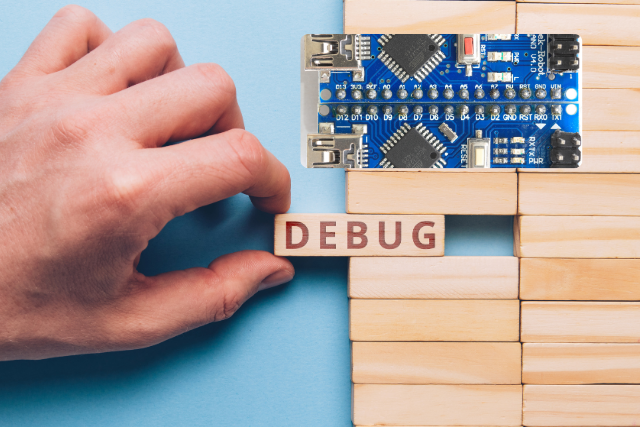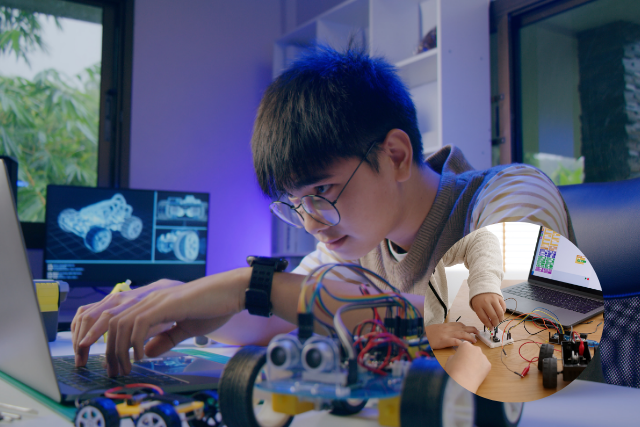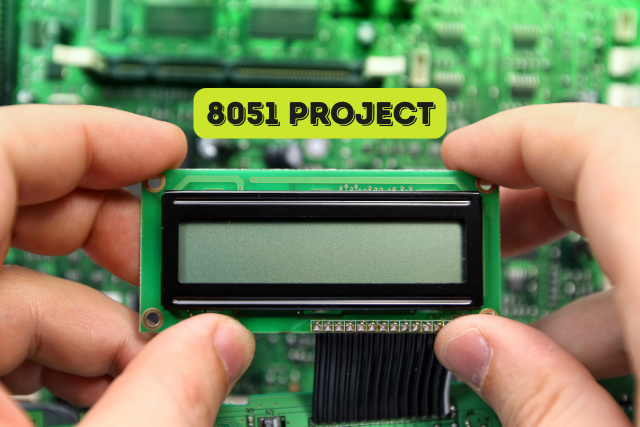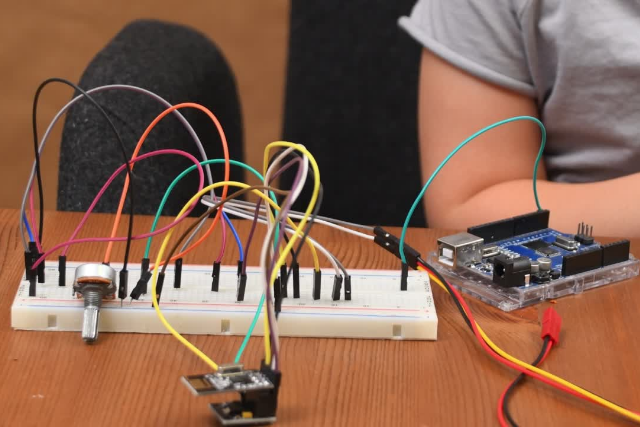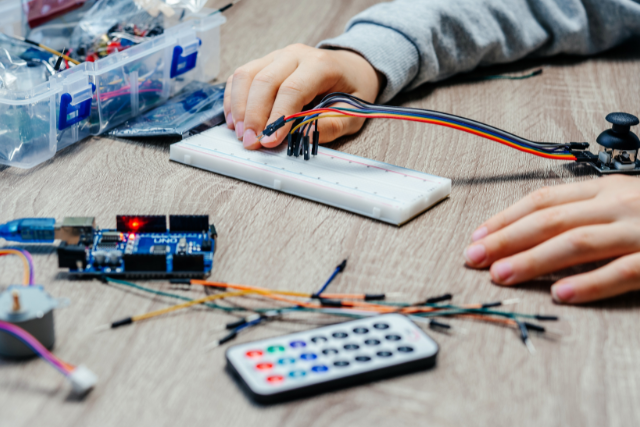Are you tired of sifting through countless Arduino programming software options only to be overwhelmed and confused?
Well, fear not, because I have researched for you. This article will introduce you to the top Arduino programming software for beginners like ourselves.
These software options offer user-friendly interfaces, comprehensive instructions, and various features to make our Arduino programming journey as smooth as possible.
So, if you’re ready to take your first step into Arduino programming, stay tuned.
Table of Contents
Key Takeaways
- Arduino IDE is a popular and simple option for beginners starting Arduino programming.
- Codebender and Blockly for Arduino offer user-friendly interfaces that make Arduino programming more accessible for beginners.
- PlatformIO and Visual Studio Code with Arduino Extension provide advanced features such as debugging capabilities for more experienced users.
- Collaborative options like Codebender, Arduino Web Editor, and Arduino Create allow for real-time sharing and collaboration on Arduino projects.
Arduino IDE
The Arduino IDE is the official integrated development environment for programming Arduino boards. The software allows beginners to write and upload programs to their Arduino boards.
The IDE offers a simple and beginner-friendly interface, making it suitable for those new to Arduino programming. With step-by-step instructions, beginners can easily get started with their Arduino projects.
The Arduino IDE comes in two options: the online IDE and the desktop IDE. The online IDE saves sketches in the cloud, providing easy access from any device with an internet connection.
On the other hand, the desktop IDE is for offline work, allowing users to work without an internet connection. Users can choose the IDE based on their preference and internet connectivity.
While the Arduino IDE is a great choice for beginners, it does have some limitations. It has limited debugging capabilities for real-time applications and may have potential limitations in code portability and commercial use.
However, the Arduino IDE is an excellent software choice for beginners who are just starting with Arduino programming. It provides a user-friendly environment to learn and experiment with Arduino boards.
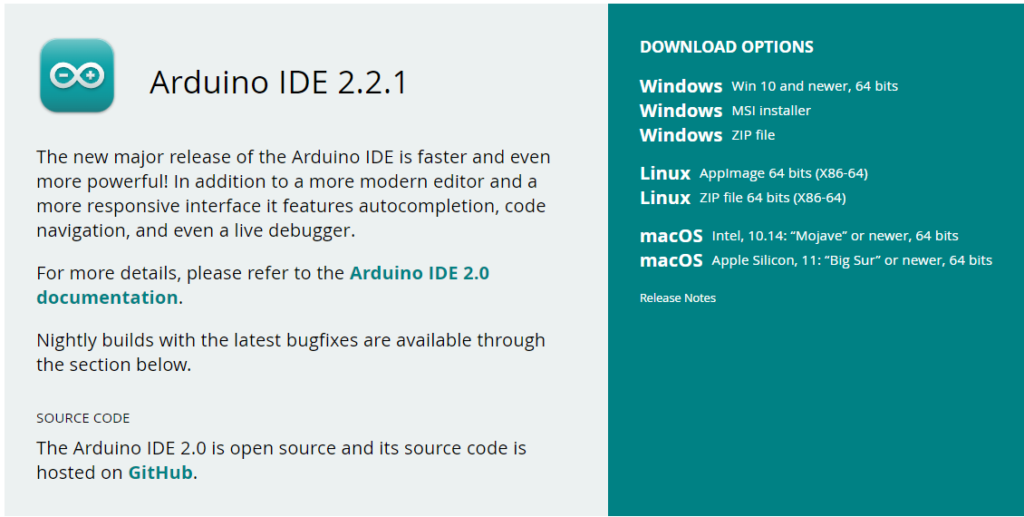
PlatformIO
PlatformIO is a versatile and feature-rich development environment that offers advanced debugging capabilities for real-time applications. It is an extension for Visual Studio Code, providing a seamless integration for Arduino programming.
With PlatformIO, you can write programs for your Arduino board and use its extensive debugging features, such as breakpoints and watch windows.
One of the notable advantages of PlatformIO is its compatibility with a wide range of platforms and boards, making it suitable for various Arduino projects. It also offers extensibility through the PlatformIO ecosystem, allowing you to enhance your development experience with additional functionalities.
While PlatformIO provides advanced debugging capabilities, it is important to note that beginners without development experience may find the learning curve steep when using it with Visual Studio Code.
However, for users seeking a versatile and feature-rich development environment, PlatformIO is an excellent choice.

Codebender
After exploring the versatile and feature-rich development environment of PlatformIO, let’s now turn our attention to Codebender, an online Arduino IDE that offers a user-friendly interface for programming directly from a web browser.
Codebender is a great option for beginners just starting to learn Arduino programming. With its easy-to-use interface, beginners can quickly get started with their projects.
Codebender supports a variety of Arduino boards and shields, allowing for versatile project development. This means beginners can experiment with different hardware configurations and explore various possibilities.
One of the standout features of Codebender is its collaborative function. Users can share and work on sketches with others in real time. This feature promotes learning and collaboration, making Codebender a great platform for beginners who want to learn from others and work on projects together.
Another advantage of Codebender is its cloud-based storage option. This allows users to access their projects from any device with an internet connection. Beginners can easily switch between devices and continue working on their projects without hassle.

Arduino Web Editor
Arduino Web Editor provides a convenient and accessible cloud-based solution for coding and programming Arduino projects online. Here are some key features of the Arduino Web Editor:
- No downloads required: Unlike other programming software, the Web Editor allows you to code and program your Arduino projects directly online without the need for any downloads or installations. This makes it a hassle-free option for beginners wanting to start quickly.
- Similar to the official Arduino IDE: The Web Editor offers features similar to the official Arduino IDE, such as folder management and library support. This means you can enjoy the same functionalities without installing any software.
- Easy sharing and collaboration: With the Web Editor, you can easily share your sketches through links or embed them on web pages. This makes it convenient for collaborating with others or showcasing your projects to a wider audience.
- Accessible from any device: The Web Editor is especially useful for Chromebook users and those who prefer a cloud-based integrated development environment. You can access your projects from any device with an internet connection, allowing flexibility and convenience.
Arduino Create
Moving on from the Arduino Web Editor, let’s explore Arduino Create, an online platform providing a cloud-based integrated development environment (IDE) for Arduino programming and coding.
Arduino Create offers a streamlined interface and the convenience of accessing sketches and projects from any device with internet access. It is compatible with various Arduino boards and libraries, making it a versatile choice for beginners and experienced users.
One of the standout features of Arduino Create is its collaborative editing capability, allowing multiple users to work on the same project simultaneously. This promotes teamwork and knowledge sharing, making it an ideal choice for group projects or learning communities.
Arduino Create allows users to monitor and control boards remotely, providing flexibility and convenience.
To provide a clearer picture of Arduino Create’s features, below is a table highlighting its key attributes:
| Features | Description |
|---|---|
| Cloud-based IDE | Write, compile, and upload Arduino sketches from any device with a web browser. |
| Compatibility | Works with a variety of Arduino boards and libraries, including the popular Arduino Uno. |
| Collaborative Editing | Enables multiple users to work on the same project simultaneously, promoting collaboration and knowledge sharing. |
| Remote Board Control | Monitor and control Arduino boards remotely, providing flexibility and convenience. |
| Convenient Access | Access sketches and projects from anywhere with internet access, making it ideal for on-the-go programming. |
With its features and ease of use, Arduino Create stands out as one of the best IDE options for Arduino programming. Whether you are a beginner or an experienced user, this online platform offers a convenient and efficient way to code and program your Arduino projects.
Energia
Energia, an IDE specifically designed for Texas Instruments LaunchPad development boards, offers a simplified version of the Wiring language for easy programming. Here are the reasons why Energia is one of the best programming software options for beginners:
- Familiar Interface: Energia provides a user-friendly interface similar to Arduino, making it an ideal choice for beginners familiar with Arduino programming.
- Library and Examples Support: The IDE supports various libraries and examples, essential tools for beginners to learn and experiment with different functionalities and projects.
- Seamless Transition: Energia offers a seamless transition for Arduino users interested in exploring Texas Instruments microcontrollers. It allows them to leverage their existing Arduino knowledge while exploring new possibilities.
- Designed for LaunchPad Development Boards: Energia is specifically designed for Texas Instruments LaunchPad development boards, ensuring compatibility and optimized performance.
Blockly for Arduino
Blockly for Arduino simplifies Arduino programming for beginners with its visual programming tool. This software provides a user-friendly way to learn and understand coding concepts without writing traditional text-based code.
It uses a drag-and-drop interface, allowing users to create Arduino programs using visual blocks. This makes it easier for beginners to grasp programming concepts, especially for those who may find traditional coding languages intimidating.
Blockly for Arduino is an ideal option for beginners who want to start their Arduino programming journey without the complexity of writing code from scratch.
Visual blocks allow users to drag and drop different programming elements to create their desired Arduino program. This software empowers beginners to experiment and learn at their own pace, gaining confidence in their programming skills.
With its simplicity and visual approach, Blockly for Arduino is undoubtedly one of the top programming software options for beginners.
Atmel Studio
Atmel Studio offers a powerful integrated development environment (IDE) for programming Arduino boards, providing advanced debugging capabilities and compatibility with Arduino libraries. Here are some key features of Atmel Studio for beginners to consider:
- Advanced Debugging: Atmel Studio incorporates breakpoints, watch windows, and memory viewing, making it suitable for debugging real-time applications. This allows beginners to identify and fix errors more efficiently.
- Compatibility with Arduino Libraries: Atmel Studio seamlessly integrates with Arduino libraries, enabling beginners to leverage the vast collection of pre-existing code and easily incorporate it into their projects.
- Extensibility with Plugins: Atmel Studio is highly extensible, with various plugins available. This allows beginners to customize the IDE according to their specific needs and preferences, enhancing their programming experience.
- Professional-Grade Development Environment: Atmel Studio is recommended for users with some programming experience due to its advanced features and capabilities. It provides a comprehensive and professional-grade environment for Arduino programming, making it an excellent choice for those seeking a more robust development tool.
Visual Studio Code With Arduino Extension
Visual Studio Code with Arduino extension is a popular and versatile code editor that provides integrated support for Arduino development.
It offers advanced features like real-time application debugging, breakpoints, and memory viewing, making it a powerful tool for beginners and advanced users. The extension supports various Arduino libraries and can be extended further through the Visual Studio Code plugin ecosystem.
One of the key advantages of using Visual Studio Code with Arduino extension is its integration with Visual Studio Code. This provides a familiar and powerful environment for programming and testing Arduino projects. If you are familiar with Visual Studio Code, transitioning to this extension will be seamless.
Visual Studio Code with Arduino extension is designed to be user-friendly. It provides a user-friendly interface and step-by-step instructions, making it easier for beginners to start with Arduino programming. The extension also provides auto-completion and code suggestions, helping beginners write more efficiently.
Arduino Simulator
The Arduino Simulator is a virtual environment that allows users to test and debug Arduino code without needing physical hardware. It provides a way to simulate inputs and outputs, helping users understand how their code will behave in the real world.
Here are some key features of the Arduino Simulator:
- Simulate inputs and outputs: The simulator allows users to simulate inputs such as sensor readings, button presses, and outputs, like LED lights and motors. This helps beginners understand how their code interacts with different components.
- Test different scenarios: Users can experiment with and test their code’s functionality before deploying it to an actual Arduino board. This allows for thorough testing and debugging without the risk of damaging physical components.
- Gain confidence in programming skills: The simulator helps beginners gain confidence in their programming skills by providing a controlled environment for testing and experimentation. They can see how their code behaves without the pressure of working with physical hardware.
- Learn and experiment without physical components: The Arduino Simulator is useful for learning and experimenting with Arduino programming without needing physical components. This makes it accessible to beginners who may not have access to all the necessary hardware.
Frequently Asked Questions
Which Software Is Best for Arduino Programming?
The best software for Arduino programming depends on individual preferences and needs. Options like Arduino Software (IDE) and Arduino Web Editor provide step-by-step instructions and easy access, while other IDEs offer advanced features and debugging capabilities.
Which Arduino Is Best for Beginners?
I recommend the Arduino Software (IDE) or the Arduino Web Editor for beginners. They provide step-by-step instructions and options for online or offline work. Choose based on your preference and internet connectivity. Both options are user-friendly, and help beginners get started with Arduino programming.
What Is the Best Way to Learn Arduino Programming?
The best way to learn Arduino programming is by using the Arduino Software (IDE) or the Arduino Web Editor. Both options provide step-by-step instructions and allow you to write and upload programs to your board.
Which Version of Arduino IDE Is Best?
The best version of the Arduino IDE depends on personal preference. There are options like Arduino IDE 2.x with a modern interface, Visual Studio Code with PlatformIO for versatility, and CLion with PlatformIO for professional-grade integration.
Conclusion
For beginners interested in learning Arduino programming, several software options are available. The Arduino Software (IDE) and Arduino Web Editor offer flexibility and step-by-step instructions.
Other options include PlatformIO, Codebender, Arduino Create, Blockly for Arduino, Atmel Studio, Visual Studio Code with Arduino Extension, and Arduino Simulator.
Depending on personal preferences and internet connectivity, beginners can choose the most suitable software to start their Arduino programming journey.