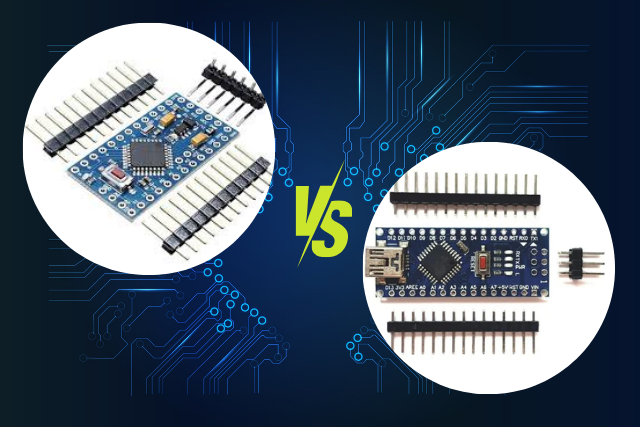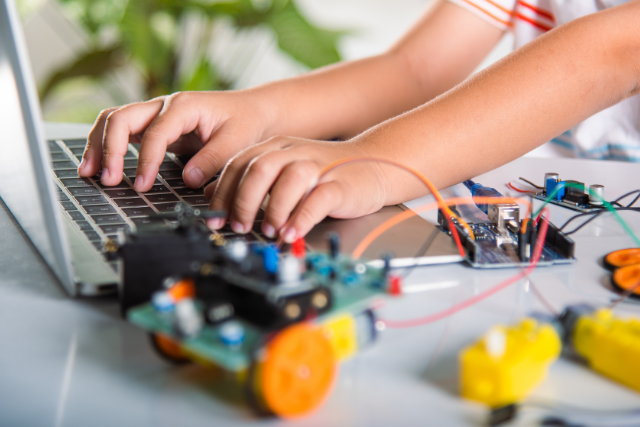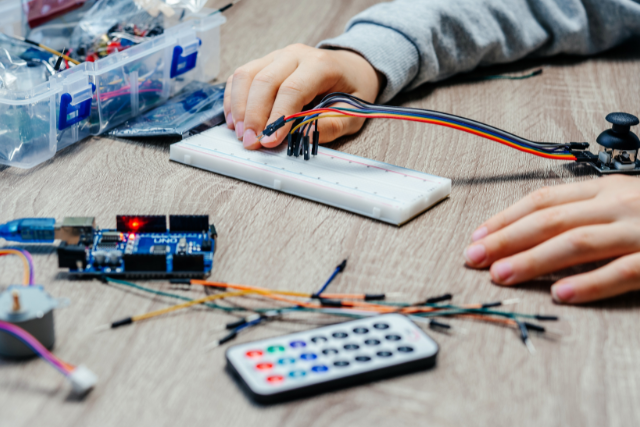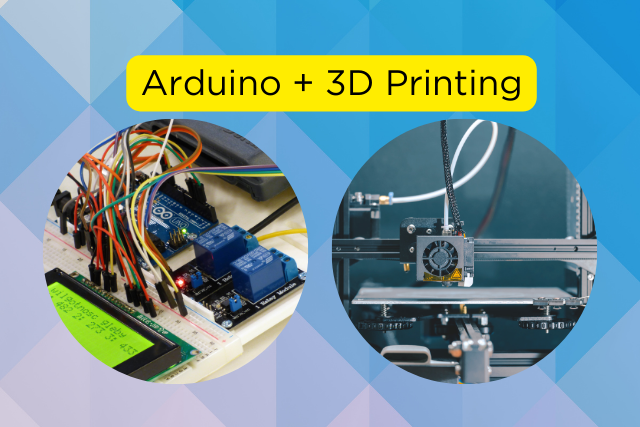When it comes to selecting a microcontroller for your next project, size often matters. The Arduino Pro Mini and Arduino Nano are two of the most popular small form factor boards in the Arduino family, each offering unique features and capabilities.
This blog will delve into the specifics of each board, comparing their features, pros, cons, and ideal applications to help you determine which tiny board reigns supreme.
Overview of Arduino Pro Mini and Arduino Nano
Arduino Pro Mini
The Arduino Pro Mini is a compact, low-cost microcontroller board designed for projects where space and budget are at a premium. It is available in two versions: 3.3V/8MHz and 5V/16MHz, catering to different power requirements.

Key Features:
- Microcontroller: ATmega328
- Operating Voltage: 3.3V or 5V
- Clock Speed: 8MHz (3.3V) or 16MHz (5V)
- Digital I/O Pins: 14 (of which 6 provide PWM output)
- Analog Input Pins: 6
- Flash Memory: 32KB (of which 2KB used by bootloader)
- SRAM: 2KB
- EEPROM: 1KB
Arduino Nano
The Arduino Nano is another small-sized board, but it comes with additional features and connectors that make it easier to integrate into projects without needing extra components. It is also based on the ATmega328P microcontroller.

Key Features:
- Microcontroller: ATmega328P
- Operating Voltage: 5V
- Clock Speed: 16MHz
- Digital I/O Pins: 22 (of which 6 provide PWM output)
- Analog Input Pins: 8
- Flash Memory: 32KB (of which 2KB used by bootloader)
- SRAM: 2KB
- EEPROM: 1KB
- Mini-USB connector: For programming and power
Detailed Comparison
Size and Form Factor
Both the Arduino Pro Mini and Arduino Nano are designed to be compact, but there are slight differences in their dimensions:
- Arduino Pro Mini: Approximately 18mm x 33mm
- Arduino Nano: Approximately 18mm x 45mm
The Nano’s slightly larger size is due to its additional components and connectors, such as the mini-USB port. Despite the size difference, both boards are highly suitable for projects with limited space.
Power Consumption
The power consumption of these boards is a crucial factor for battery-powered projects:
- Arduino Pro Mini: Known for its low power consumption, especially the 3.3V version, which operates at a lower clock speed (8MHz). This board can be powered directly from a battery, making it ideal for portable applications. The 5V version, while slightly more power-hungry, still offers efficient power usage.
- Arduino Nano: While it also has a low power draw, its 5V operating voltage and 16MHz clock speed result in higher power consumption compared to the 3.3V Pro Mini. The Nano is suitable for projects where power efficiency is important but not as critical as with the Pro Mini.
Connectivity and Programming
- Arduino Pro Mini: This board lacks a built-in USB port, requiring an external USB-to-Serial adapter (such as FTDI or CP2102) for programming. This makes the initial setup slightly more complex but can save space and cost in the final project.
- Arduino Nano: The Nano comes with a built-in mini-USB port, making it easier to connect and program directly from a computer. This feature is convenient for beginners and rapid prototyping, eliminating the need for additional components.
I/O Pins
- Arduino Pro Mini: Offers 14 digital I/O pins (6 with PWM) and 6 analog inputs. These pins are sufficient for many basic to moderately complex projects.
- Arduino Nano: Provides 22 digital I/O pins (6 with PWM) and 8 analog inputs. The additional pins provide more flexibility for complex projects that require multiple sensors, actuators, or other peripherals.
Cost
- Arduino Pro Mini: Generally cheaper due to its minimalistic design and lack of onboard USB-to-Serial converter. It’s a cost-effective option for projects where budget is a significant consideration.
- Arduino Nano: Slightly more expensive but offers more convenience with its built-in USB connectivity and additional I/O pins. The higher cost is justified by the ease of use and extra features.
Debugging Arduino Errors: Learn More.
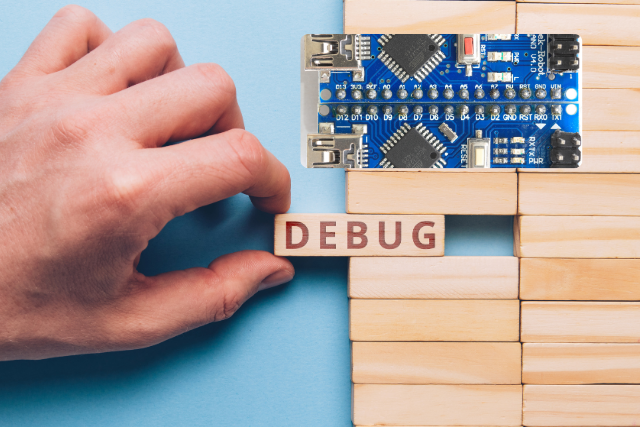
Pros and Cons
Arduino Pro Mini
Pros:
- Lower Power Consumption: Especially in the 3.3V version, making it ideal for battery-operated projects.
- Smaller Size: Its compact form factor makes it suitable for space-constrained applications.
- Cost-Effective: Generally cheaper than the Nano, making it suitable for large-scale deployments where budget is a concern.
Cons:
- No Built-In USB: Requires an external USB-to-Serial adapter for programming, adding complexity to the setup.
- Fewer I/O Pins: Compared to the Nano, it has fewer digital and analog I/O pins, which might limit its use in more complex projects.
Arduino Nano
Pros:
- Built-In USB Port: Simplifies programming and power supply, making it more user-friendly, especially for beginners.
- More I/O Pins: Provides more digital and analog I/O pins, offering greater flexibility for complex projects.
- Compact Size: Although slightly larger than the Pro Mini, it is still small enough for most compact projects.
Cons:
- Higher Power Consumption: The 5V operating voltage and 16MHz clock speed result in higher power usage, which might not be ideal for battery-operated projects.
- Slightly Higher Cost: The additional features and convenience come at a slightly higher price.
Ideal Applications
Arduino Pro Mini
- Battery-Powered Projects: The low power consumption of the Pro Mini makes it ideal for portable, battery-powered applications where efficiency is critical.
- Wearable Tech: Its small size allows it to be easily integrated into wearable devices, where space and weight are at a premium.
- Large-Scale Deployments: The cost-effectiveness of the Pro Mini is advantageous for projects requiring many units, such as sensor networks or IoT applications.
Arduino Nano
- Rapid Prototyping: The built-in USB port and additional I/O pins make the Nano ideal for quick development and testing, allowing for rapid iteration and debugging.
- Educational Projects: Its ease of use and convenience make it suitable for educational purposes and beginners learning about microcontrollers and embedded systems.
- Complex Projects: The extra I/O pins and features make the Nano a better choice for more complicated projects that require multiple sensors, actuators, or other peripherals.
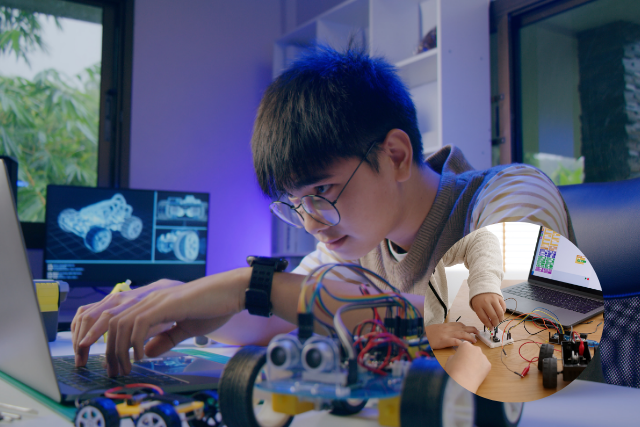
Conclusion
Both the Arduino Pro Mini and Arduino Nano are excellent choices for small form factor projects, each with its strengths and ideal applications. The Pro Mini is perfect for low-power, compact, and cost-sensitive projects, while the Nano shines in scenarios requiring ease of use, additional I/O pins, and rapid prototyping.
Ultimately, the choice between the two will depend on your specific project requirements, including power consumption, size constraints, connectivity needs, and budget. So make an informed decision and select the tiny board that reigns supreme for your project.