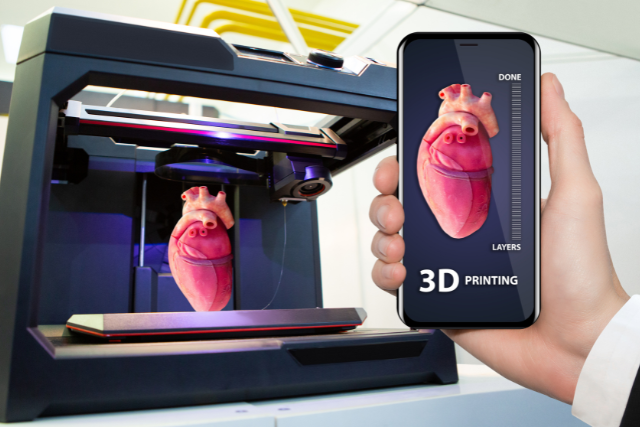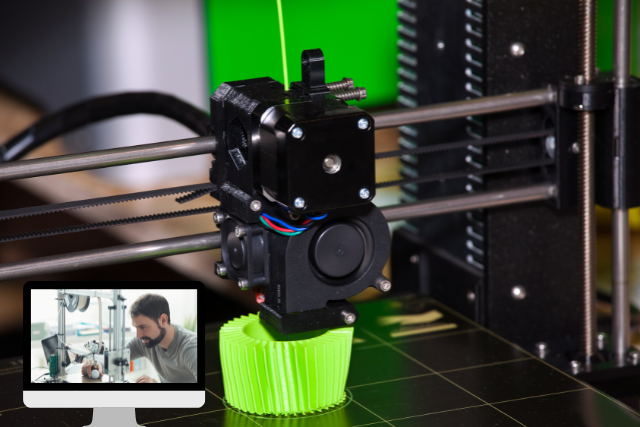Navigating the 3D printing design software world can often feel like exploring a dense jungle full of complex choices and hidden gems.
You’re in luck because we’ve macheted through the underbrush to uncover the most affordable yet highly functional software picks for you.
From Tinkercad, the perfect starting point for beginners, to Blender, for those craving intricate detail in their designs, there’s something for everyone. But how do you choose the right tool for your needs and skill level?
Stick around, and we’ll guide you through the thicket, highlighting key features that could make or break your 3D printing projects.
Key Takeaways
- Tinkercad offers a free, intuitive platform for beginners to start 3D printing designs without financial investment.
- FreeCAD is open-source, providing a cost-effective option for mechanical engineering and architectural projects.
- Blender, while free, offers commercial-grade features for detailed modelling in 3D printing.
- Fusion 360 combines versatility and cloud-based accessibility, suitable for hobbyists looking for a comprehensive toolset on a budget.
Tinkercad: The Beginner’s Choice
If you’re dipping your toes into the world of 3D design, Tinkercad is an excellent starting point. It’s an intuitive, web-based application that simplifies the design process to its core basics, making it accessible to bring your ideas to life without feeling overwhelmed.
You don’t need to download hefty software or possess a high-end computer; you only need an internet connection and a spark of creativity.
Tinkercad’s user-friendly interface allows you to start with simple shapes and combine them to create more complex models. Think of it as digital Lego – you’re stacking and merging blocks in a way that can eventually be printed in 3D.
This hands-on approach demystifies the design process, making it feel more like a game than work.
Moreover, Tinkercad is not just for solitary learning. A vast community of makers, educators, and enthusiasts is ready to share their designs, offer feedback, and provide inspiration. You’re not just learning software but joining a movement towards creative freedom and innovation.
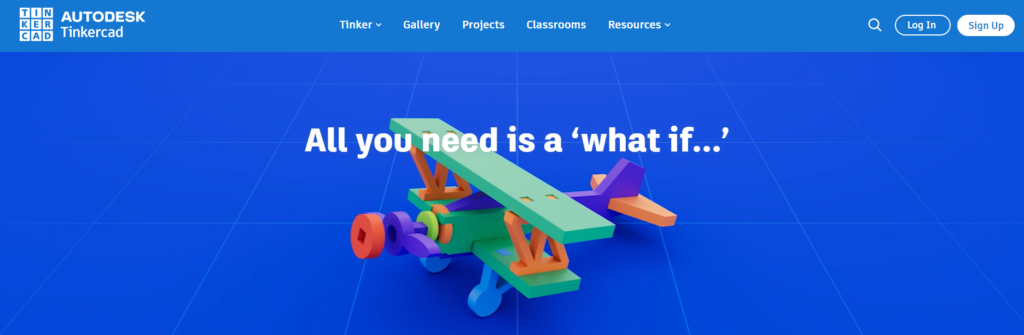
Fusion 360 for Hobbyists
For hobbyists ready to take their 3D design skills to the next level, Fusion 360 offers a powerful yet accessible toolkit. You’re not just stepping up from basic tools but into a world where your creativity can blossom. Fusion 360 combines the ease of direct modelling with the complexity of parametric design, meaning you can tweak and iterate your projects with precision and ease.
What sets Fusion 360 apart is its comprehensive approach. You’re not just designing; you’re simulating, testing, and preparing your models for 3D printing, all within the same platform. It’s like having a full workshop at your fingertips without the clutter. Plus, its cloud-based nature means you can access your work from anywhere, collaborate with others, and even share your designs directly with your 3D printer.
Don’t let the idea of a learning curve hold you back. There’s a wealth of tutorials, a supportive community, and intuitive tools designed to help you master Fusion 360. Embrace this chance to liberate your designs and advance your hobby. With Fusion 360, you’re not just making things; you’re making them smarter, faster, and in ways you’ve never imagined before.
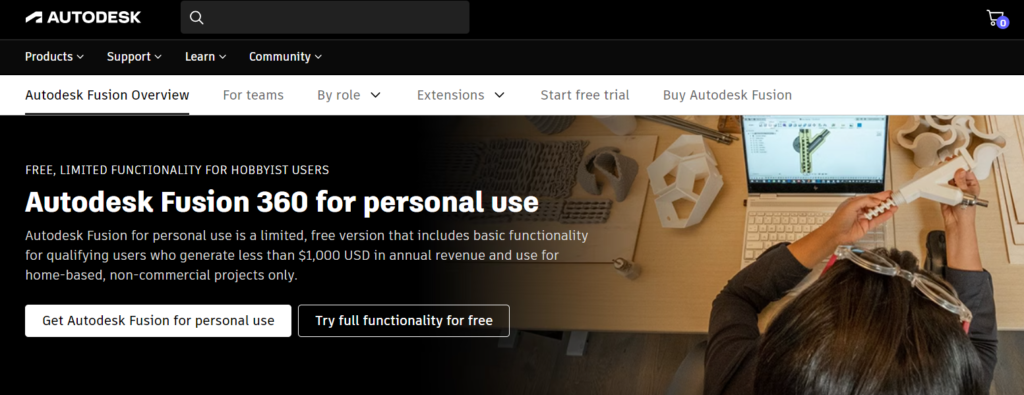
SketchUp Free: Simple Yet Effective
SketchUp Free is a user-friendly option that empowers you to bring your creative visions to life without the complexity. This tool is a beacon for anyone yearning to break free from expensive and complicated software constraints. SketchUp Free’s intuitive interface means you’ll spend less time wrestling with the program and more time actualizing your designs.
You’re not just getting a basic tool; SketchUp Free offers a robust platform for creating print-ready detailed models. Its web-based nature allows you to access your projects from anywhere, liberating you from the need to be tethered to a single workstation. Thanks to its straightforward drag-and-drop functionality, you’ll find yourself diving into design with ease.
What’s truly liberating about SketchUp Free is its supportive community. You’re never alone in your design journey. The plethora of available tutorials and forums means you have a wealth of knowledge at your fingertips, ensuring you’re supported at every step.
In essence, SketchUp Free isn’t just a tool; it’s your gateway to freedom in the world of 3D printing, enabling you to transform your ideas into reality with simplicity and efficiency.
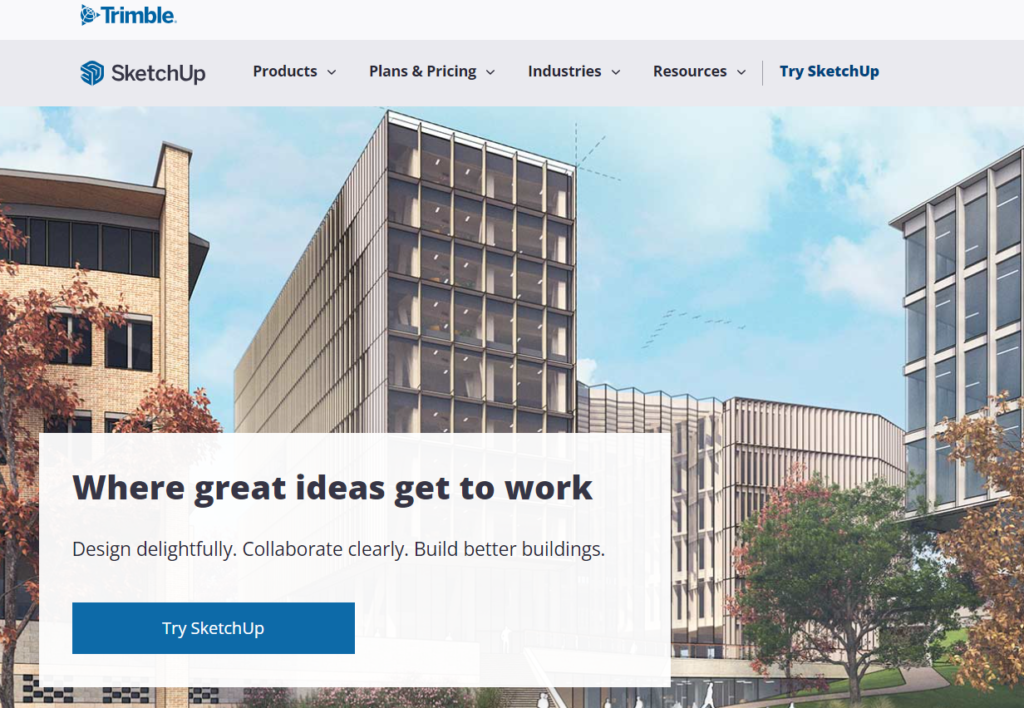
FreeCAD: Open Source Power
While SketchUp Free offers a straightforward approach to 3D modelling, FreeCAD steps into the spotlight with its open-source prowess, empowering you to explore even more complex designs without cost. This powerhouse isn’t just about affordability; it’s about allowing you to tweak, customize, and improve your designs with a community of users and developers at your back.
You see, FreeCAD isn’t just software; it’s a movement. Built on the principles of open-source collaboration, it evolves through the contributions of people like you. Whether you’re diving into mechanical engineering projects, architectural designs, or custom parts for your next invention, FreeCAD has the tools you need. And the best part? You’re never alone. There’s a vibrant community ready to offer support, share knowledge, and inspire your next creation.
Blender for Detailed Modeling
Often, when you’re aiming for intricate details in your 3D models, Blender becomes your go-to software. It’s a powerhouse that doesn’t just flirt with the boundaries of what’s possible in 3D design; it breaks them down. Blender’s comprehensive toolset lets you dive deep into detailed modelling, offering features that cater to beginners and seasoned professionals.
What’s truly liberating about Blender is its price tag – or the lack thereof. It’s free but stands shoulder to shoulder with expensive commercial software. This opens up a world of possibilities for creators on a tight budget but unwilling to compromise on quality.
With Blender, you’re not just getting a modelling tool but stepping into a community. A vast network of tutorials, forums, and resources is at your fingertips, ready to help you master the art of detailed 3D modelling. This means you’re not alone in creating stunning, intricate designs.
Conclusion
So, you’ve explored some top picks for affordable 3D printing design software. Whether you’re just starting with Tinkercad, diving deeper with Fusion 360, keeping it simple with SketchUp Free, embracing the power of open source with FreeCAD, or detailing models in Blender, there’s a tool tailored for your journey. Mastering these tools takes time, but your creative potential is limitless. Start experimenting, keep learning, and watch your 3D printing ideas come vividly to life.