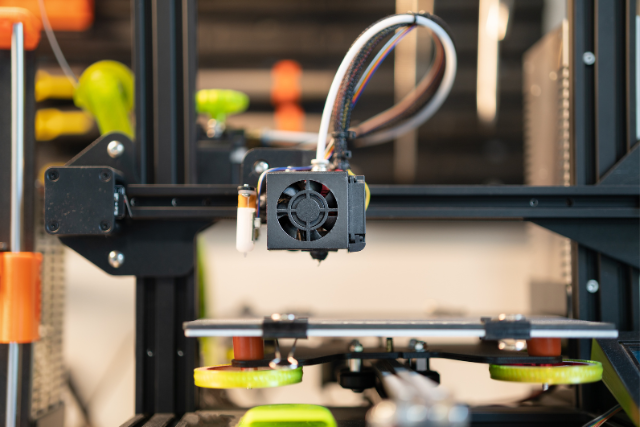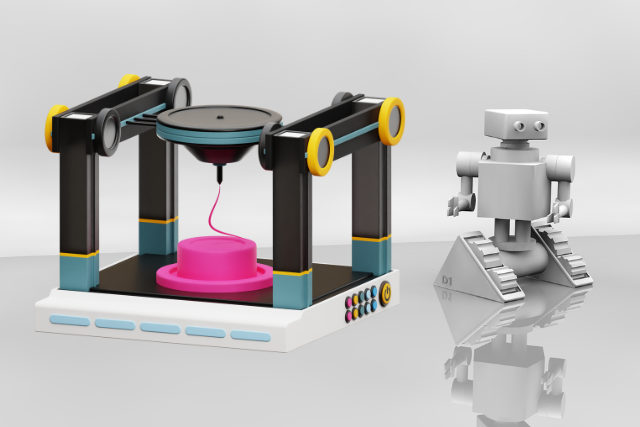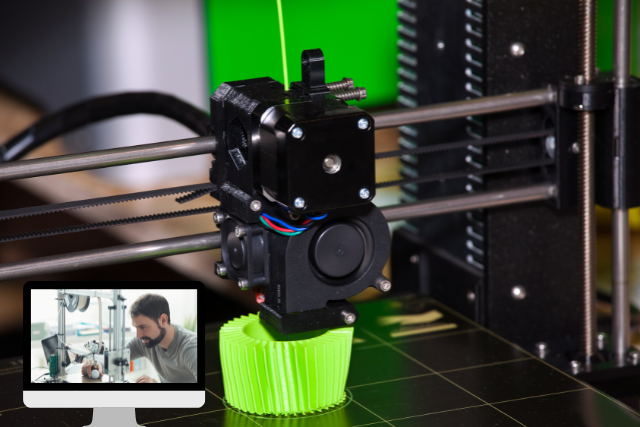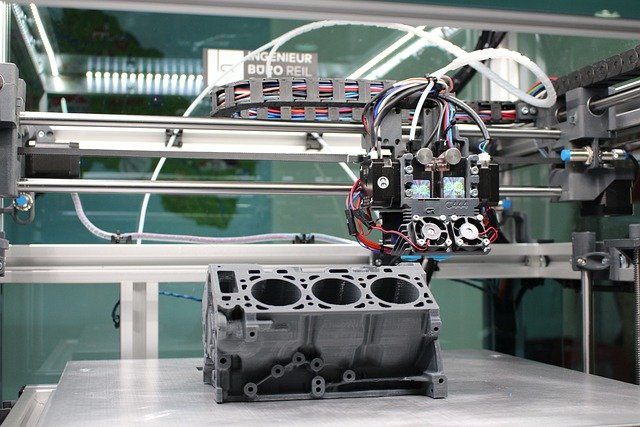You’re stepping into the world of 3D modelling, you’re seeking the perfect tool, and you’re unsure where to begin. Let’s simplify your journey by focusing on three beginner-friendly software options: Tinkercad, the gateway tool for novices; Blender, offering open-source power for those ready to explore further; and SketchUp, known for its intuitive design features.
Each has its strengths, catering to various needs and skill levels. But, to truly understand which might suit your creative flair best, consider what lies beyond their surface features. Your next step could transform your 3D modelling experience.
Key Takeaways
- Tinkercad’s simple drag-and-drop interface makes it highly accessible for beginners.
- Blender, while more advanced, offers extensive resources for learning and growth.
- SketchUp’s intuitive ‘push and pull’ method simplifies the 3D modelling process for newcomers.
- All three software options provide supportive communities and numerous tutorials for beginners.
Tinkercad: The Gateway Tool
Tinkercad is your stepping stone into the world of 3D modeling, offering an intuitive platform that simplifies complex designs. It’s where your creative freedom meets the simplicity of drag-and-drop tools, allowing you to bring your wildest ideas to life without getting bogged down in technicalities. You don’t need a degree in design to start using Tinkercad; all you need is a vision and the drive to create.
Imagine molding your ideas as easily as you shape clay with your hands. That’s the kind of liberation Tinkercad offers. It’s not just about making things look good; it’s about breaking down barriers. You’ll find a treasure trove of shapes and tools at your disposal, each one a building block for your masterpiece. And with Tinkercad’s community and plethora of tutorials, you’re never alone on your journey.
Whether you’re planning to design jewelry, prototype a gadget, or simply explore your artistic side, Tinkercad is your ally. It’s your first step towards mastering 3D design, a skill that opens up a universe of possibilities. So why wait? Dive in and let your creativity soar.
Blender: Open-Source Power
Moving beyond Tinkercad, Blender steps up as a powerhouse in the world of open-source 3D modeling, offering more advanced tools and capabilities for those ready to expand their creative horizons. Unlike its beginner-oriented predecessor, Blender provides you with the freedom to dive deep into the world of 3D art, animation, and even video game development. It’s a tool that grows with you, challenging you to explore and master its vast features.
Here’s a quick peek at what Blender brings to the table:
| Feature | Description | Why It Matters |
|---|---|---|
| Comprehensive Modeling Tools | From simple shapes to complex sculptures | Grants you the creative freedom you crave |
| Animation Suite | Full-fledged animation capabilities | Brings your creations to life |
| Rendering Options | High-quality rendering engines like Cycles and Eevee | Makes your projects look stunning |
| Community Support | Extensive tutorials and forums | You’re never alone in your learning journey |
Blender isn’t just software; it’s a gateway to expressing your wildest imaginations in 3D form. Its open-source nature means you’re joining a community of creators who are all about sharing, learning, and pushing the boundaries of what’s possible. So, roll up your sleeves and let Blender be your canvas for liberation in the digital realm.
SketchUp: Intuitive Design
If you’re looking for software that simplifies the 3D modeling process without sacrificing power, SketchUp is your go-to option with its user-friendly interface. This software stands out for its intuitive design, making it perfect for beginners who might feel overwhelmed by more complex programs. SketchUp guides you through the basics of 3D modeling with straightforward tools that are easy to grasp, allowing you to bring your ideas to life without a steep learning curve.
What sets SketchUp apart is its ‘push and pull’ method, which lets you easily manipulate shapes into 3D forms. Imagine pulling a flat square into a cube or stretching a circle into a cylinder with just a few clicks. It’s this simplicity that empowers you, giving you the freedom to explore and create without getting bogged down by intricate controls.
Moreover, SketchUp offers a vast library of models and a supportive community. You can find everything from furniture to trees, ready to be included in your projects. This accessibility not only saves time but also inspires you to experiment and refine your designs. With SketchUp, you’re not just learning to model; you’re unlocking your creative potential in an environment that encourages exploration and growth.
Conclusion
So, you’ve dipped your toes into the vast ocean of 3D modelling. With Tinkercad, you’ve found the perfect starting line, easing into the realms of design effortlessly. Blender then amps up your game, offering a powerhouse of tools without costing a dime.
And SketchUp? It’s your go-to for projects that demand a touch of architectural genius. Each tool has its charm, empowering you to bring your wildest ideas to life. Dive in, explore, and let your creativity soar!